< Back to LatitudeLearning Tools
Roles are used to define the functions a user can perform in LatitudeLearning. While the LMS Reporting Hierarchy determines a manager's team members, Role assignment controls which tools a user can access based on their training responsibilities.
LatitudeLearning comes equipped with seven distinct roles. The following diagram represents the scope of Role functionality, starting with the complete "Portal Administrator" tool set, and ending with the simplest "Guest" experience.
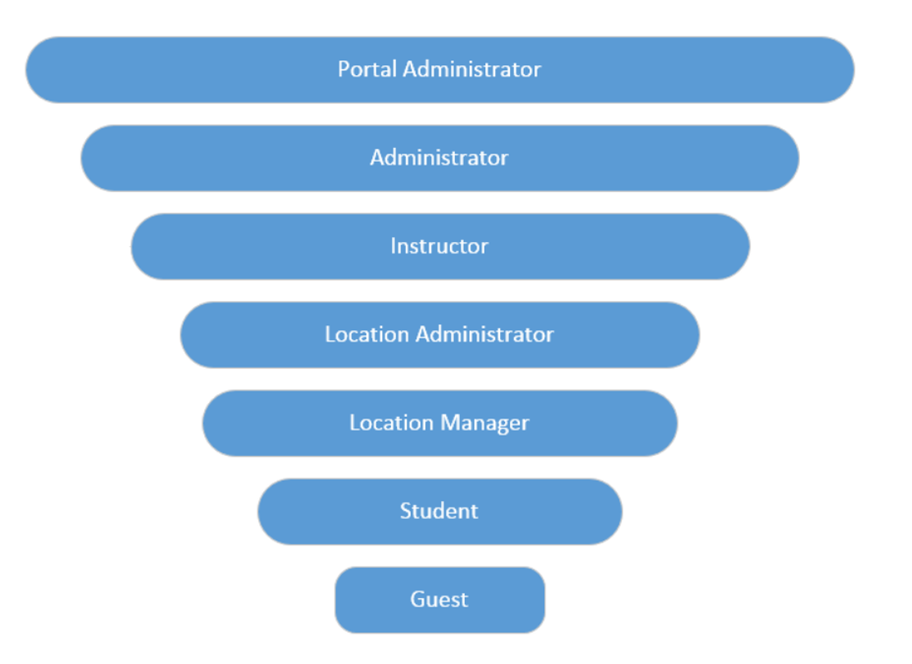 |
Portal Administrators can access all LMS features. |
| Administrators have most tools, except key record and site management. |
| Instructors can schedule course offerings, enroll others, conduct live training, manage rosters and record attendance. |
| Location Administrators manage and report on training activities within an organization. |
| Location Managers oversee course enrollment and training progress at their location. |
| Students have access to course and resource catalogs, personal training account and history. |
| Guest is a role only used for customers with our Public Catalog Add-on. |
The vast majority of users are students, responsible for consuming training materials and completing assignments. Users assigned the "Student" role can search both Course and Resource catalogs, launch courses they are eligible to take, as well as view the Training Calendar to enroll in instructor-led course offerings. Students can also check their training schedule at-a-glance from the Courses to Complete page, update contact and password information on their Account page, and access personal Training History, including printable Certificates of Completion.
Roles work in conjunction with the Reporting Hierarchy to scope user access to LMS data. For example, in order for a user to run transcript reports, his profile must include a managerial relationship and a role that grants access to the reporting tool.
Role assignment is the primary way LatitudeLearning allows Portal Administrators to configure the user experience with tool access and navigation options. Once a user has been assigned the Instructor role, for example, they gain access to schedule class offerings, manage class rosters and report attendance.